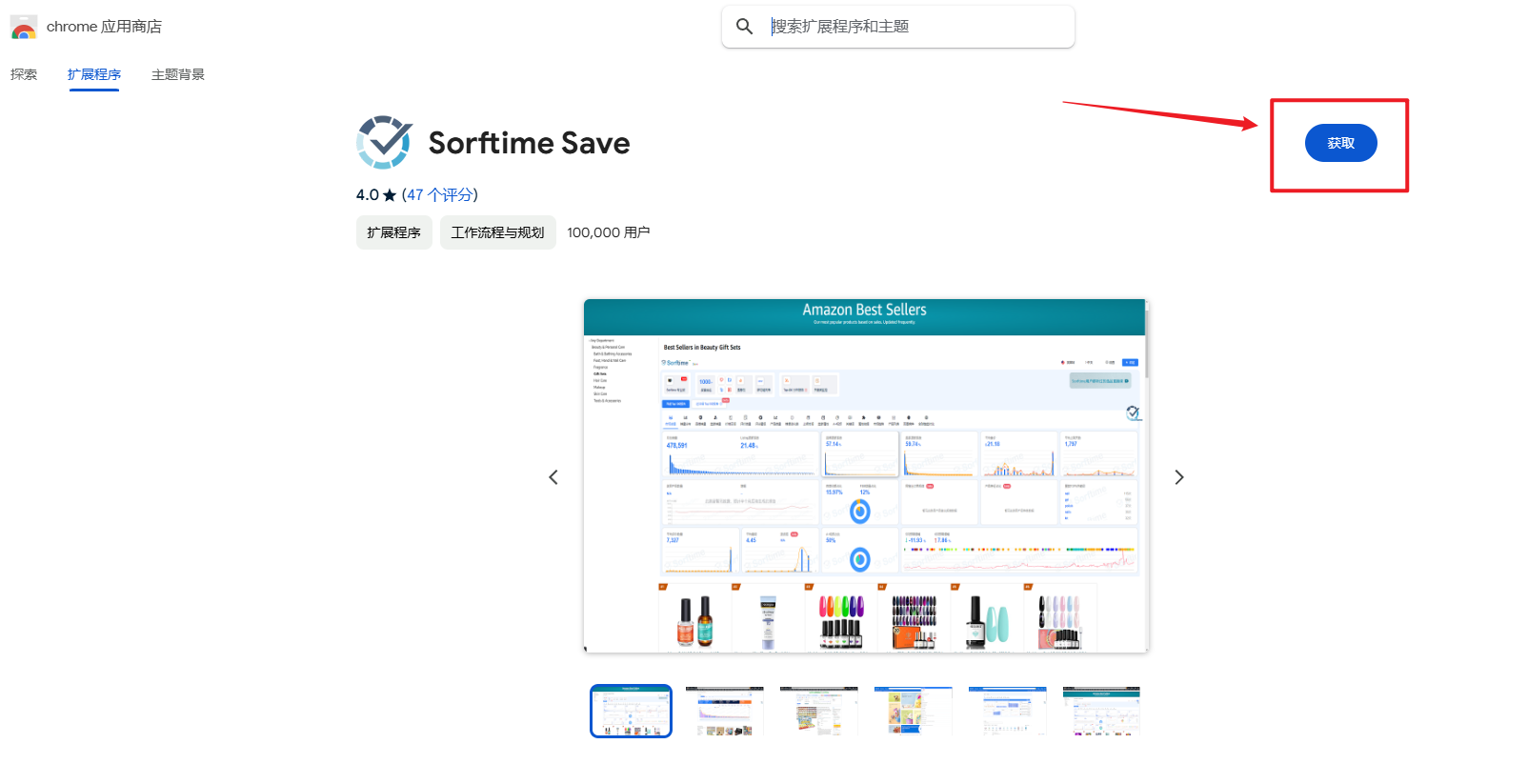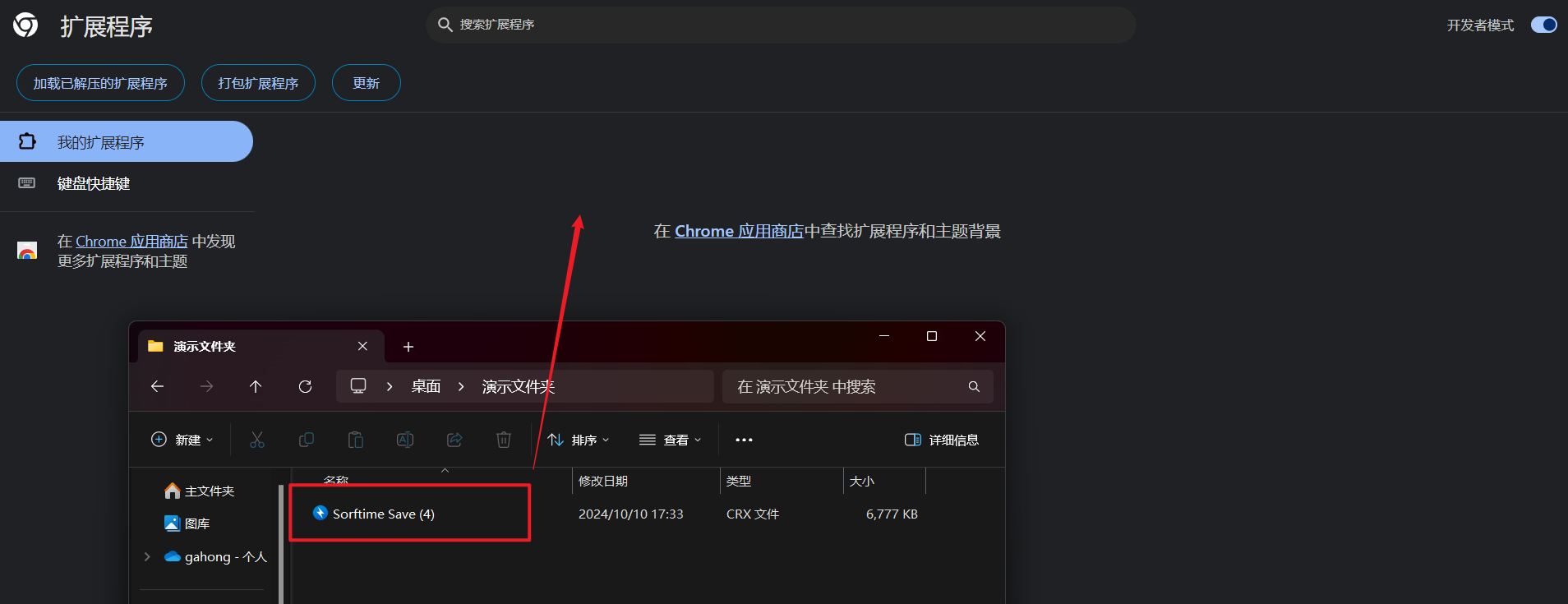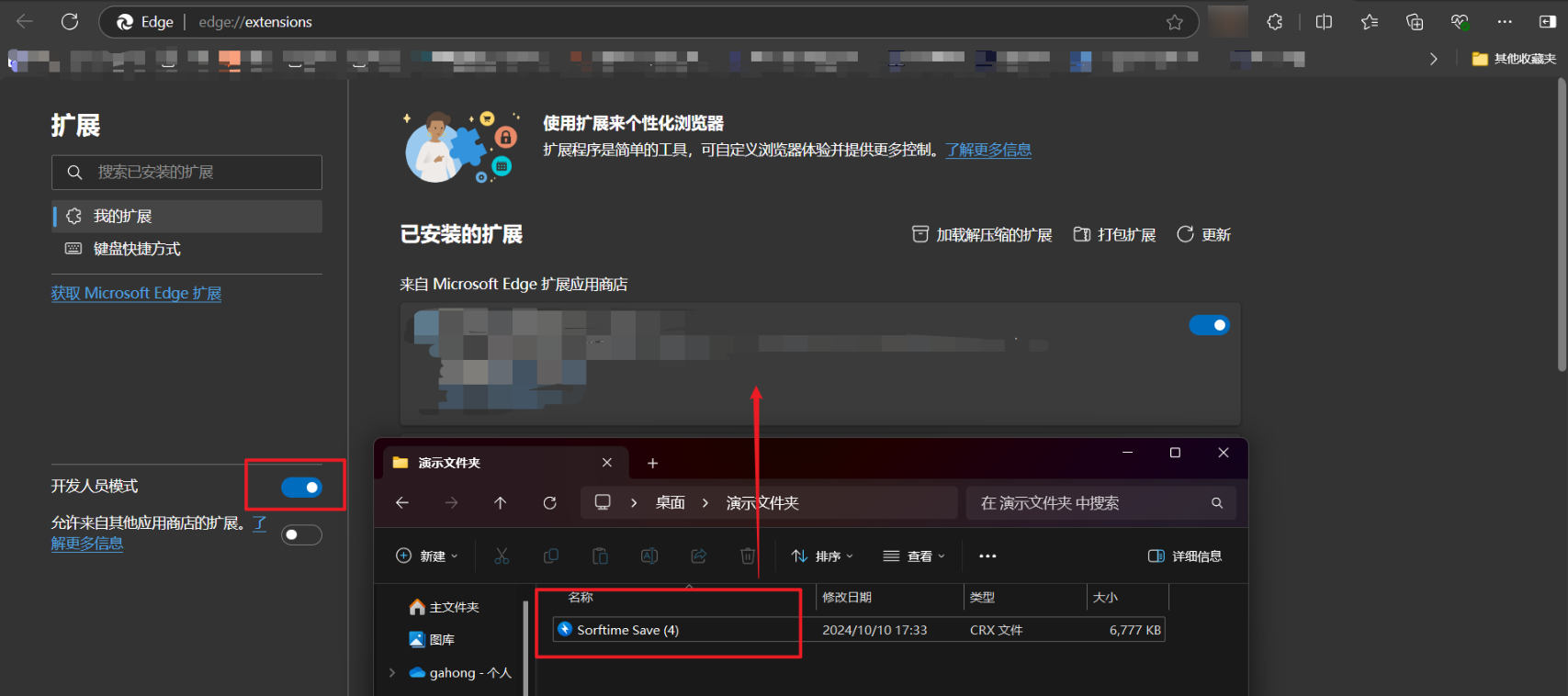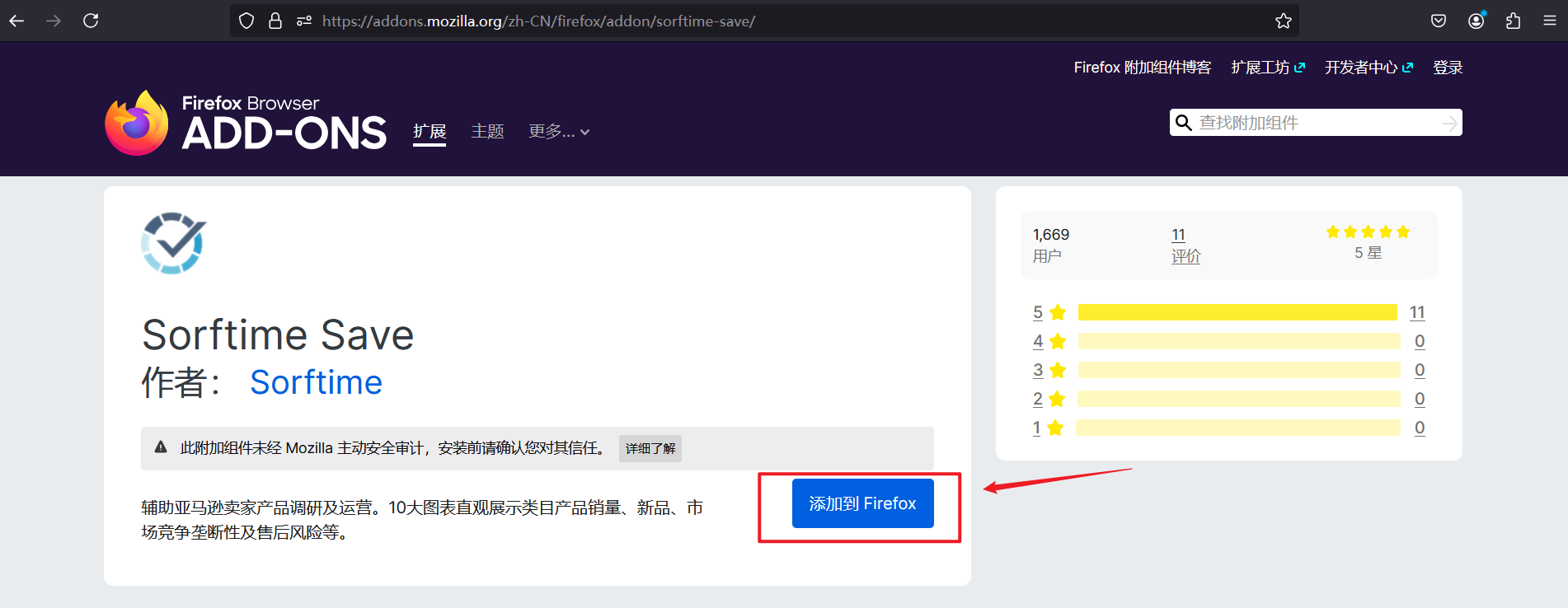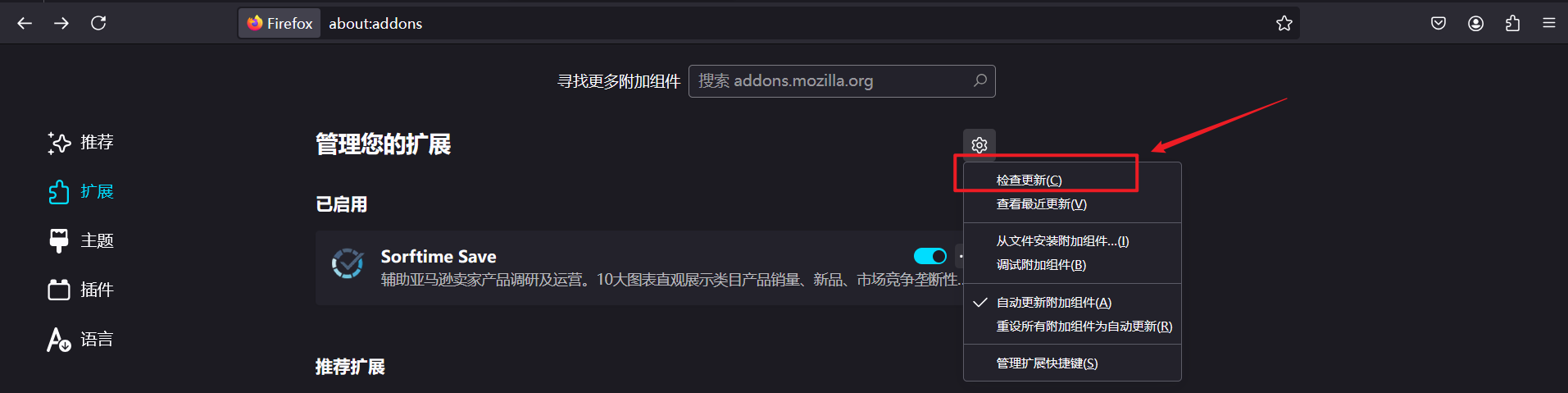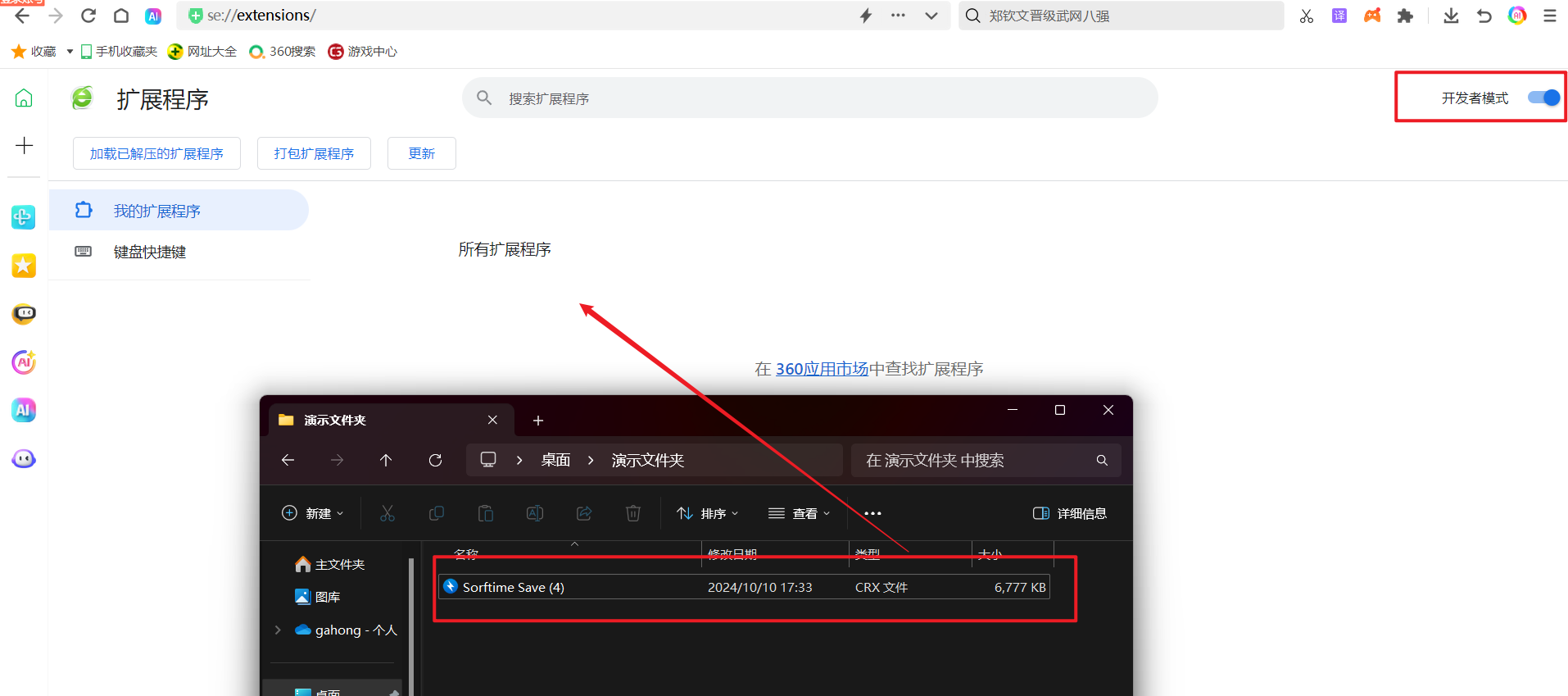Sorftime Save 安装&升级方法
请选择你要安装的浏览器
我要安装
我要升级
更新方法1
若您是通过Chrome应用市场在线安装的Sorftime Save,请参照以下方法更新
第1步
浏览器新开标签页,并在浏览器地址栏输入: chrome://extensions/,直接进入扩展程序管理
第2步
点击“更新”按钮,等待插件版本更新完成即可。
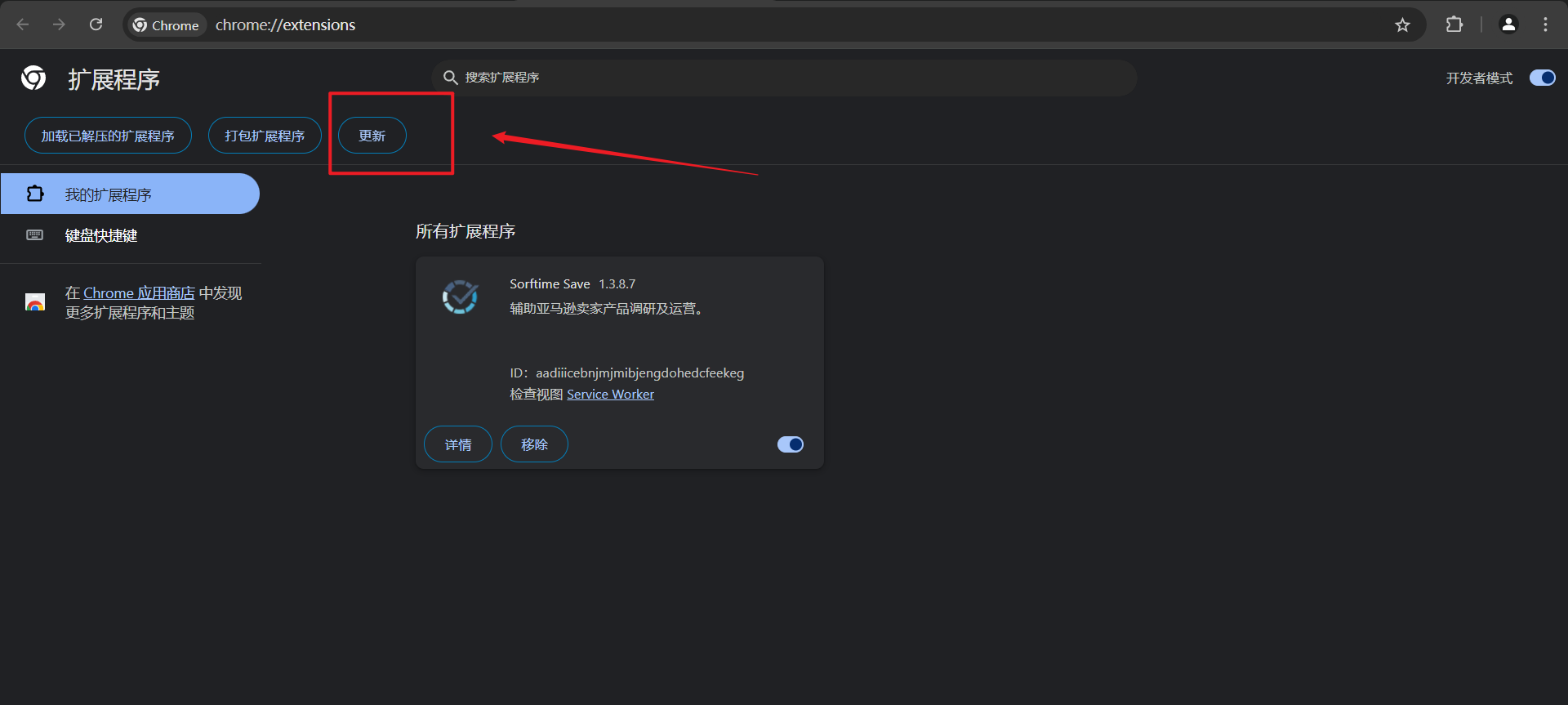
更新方法2
若您是通过离线安装方式安装的Sorftime Save,请参照以下方法更新
第1步
下载最新的Sorftime Save 插件离线安装包。点击下载(文件名为Sorftime Save.crx)。
第2步
浏览器新开标签页,并在地址栏输入: chrome://extensions/,进入扩展程序管理页面,进入页面后开启右上角的开发者模式。
第3步
将旧版本的安装包移除,随后再将下载好的文件”Sorftime Save.crx”拖入扩展程序页面即可完成更新